HOW TO EXPLORE HOMES IN VIRTUAL REALITY ON MARILYNKOHN.COM

You will need three thing to view Virtual Reality on marilynkohn.com
- VR Headset
- Smartphone
- Matterport VR App
- Download “Matterport VR” App to your smartphone - Choose the application that matches your VR goggles (Google Cardboard, Samsung Gear, VR One, IOS etc).
- Go to marilynkohn.com on your smartphone.
- Explore marilynkohn.com to locate homes with Virtual Reality tours. Your can find homes with Virtual Reality tours by
- typing “VR” in the search box

- following this link or by
- choosing homes with Virtual tours within your actual search results.* Just look for this button:
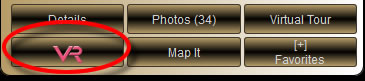
- Select the home you wish to view and click the VR button.
- Touch the goggle icon on your smartphone. The VR application will open.

- Place your smartphone in your VR goggles. Line in up with center line of goggles. (The smartphone fits better if you remove your protective case.) Read remaining instructions before inserting smartphone in goggles.
- Line up the circle in your viewer with the dot on the screen. Your tour will load..
- LOOK left, right, up and down and even behind you. MOVE to a new spot by looking at the blue circle.
- Look down and hold for a few seconds and this will RETURN you to the menu.
- Enjoy your tour!
* NOTE - Not all homes are designated Virtual Reality tours – only those that display goggles in the bottom right corner (see the screenshot in # 5) will work.
